





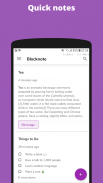
Blocknote - Minimalist Notes and To Do Lists

Description of Blocknote - Minimalist Notes and To Do Lists
Blocknote is notepad app for writing notes, to do lists tasks.
With dark theme support and material design.
In the Notepad app you can:
• Write notes
• Create to-do lists
• Export records to one of three formats (pdf, html, txt)
Also available:
• Search
• Dark theme
• Support text formatting
• Tags
• Autosave
• Trash
• Settings, allow you to change the appearance of records
See below for more details.
Notes
You can add a title to the note or leave it blank.
Under the title, the date when the text was created.
You can add multiple tags.
Text formatting is available (see below)
Lists
Here you can also add a title, tags.
View the to-do list creation date.
You can sort the list items manually.
To do this, click the = icon and drag the list item higher or lower.
To add a new item, press Enter key on your keyboard while in the last item on the list.
Formatting
Available for notes only.
Format the text using the following styles:
bold, italics, crossed out.
And also in Monospace font.
To format text: highlight a word or sentence.
From the pop-up menu, select the desired style.
There is also an option available: clear formatting.
Autosave
You will not find the buttons and you will not see a dialog with the question: Save?
All notes and lists in notepad are saved automatically.
Immediately after closing them or pressing the back button.
Tags
Add tags to lists and notes in your notepad for easy and quick navigation through your notes.
Open the side menu and select Tags.
Here you can add, edit, delete tags.
By clicking on any created label you will see all your notes to which it was attached.
Search
You can search for the text you are looking in the headers, tags, notes, lists.
Trash
Deleted notes are not immediately deleted from the notepad.
They are moved to the Trash folder.
From here they can be permanently deleted or restored.
Archive
This folder is used for notes and to-do lists that you do not need at the moment.
























